Laptop and Desktop
- Ultimately, the choice between a laptop and a desktop depends on your specific needs and preferences. If you need portability and convenience, a laptop may be the best choice for you. If you need more power and customization options, a desktop may be a better fit.
Advantages of Laptops over Desktop
- Laptops are generally more portable and convenient than desktops, as they are designed to be easily transported and used on the go.
- They are also typically more energy-efficient, making them a good choice for those concerned about their environmental impact or energy bills.
- Laptops can also be a good option for those who have limited space in their home or office
- There are several advantages to using a laptop over a desktop computer, including:

Portability
- Laptops are designed to be portable, which means you can easily take them with you wherever you go.
- This makes them ideal for people who need to work on the go or for students who need to carry their computer to class.
Space-saving:
- Laptops take up much less space than desktop computers.
- They are ideal for small apartments or dorm rooms where space is at a premium.
Energy efficiency:
- Laptops are more energy-efficient than desktop computers, which means they consume less power and can help you save money on your electricity bill.
Built-in battery:
- Laptops come with a built-in battery, which means you can use them even when there is no power outlet nearby.
- This is great for people who work or travel frequently.
All-in-one design:
- Laptops are designed to be self-contained and have all the components built into a single unit, which makes them easy to set up and use.
Convenience
- With a laptop, you can work from anywhere, whether you’re in a coffee shop, on a plane, or in your backyard.
- This level of convenience is hard to match with a desktop computer.
Advantages of Desktop over Laptop
- On the other hand, desktops are often more powerful and customizable than laptops.
- They typically have more processing power, storage capacity, and options for upgrading or replacing components.
- This makes them a good choice for those who need a lot of computing power, such as gamers or video editors.
- Desktops also tend to be more ergonomically designed, with larger screens and more comfortable keyboards and mice.
While laptops offer portability and convenience, desktop computers have their own unique advantages, including:
Power and performance:
- Desktop computers tend to be more powerful than laptops, especially when it comes to heavy-duty tasks like video editing, gaming, or scientific simulations
- Desktop computers can also be customized with high-end components like larger CPUs, graphics cards, and more RAM, which can provide better performance than laptops.
Upgradeability
- Desktop computers are more easily upgradeable than laptops
- You can easily swap out components like the graphics card, hard drive, or RAM, which allows you to keep your computer up to date without having to replace the entire system.
Larger displays:
- Desktop computers can be connected to larger displays or multiple monitors, which can be useful for tasks that require a lot of screen real estate, like video editing, graphic design, or programming.
Ergonomics
- Desktop computers typically have a more ergonomic design than laptops, with larger keyboards and mice, as well as adjustable monitors, which can help reduce strain on your eyes, neck, and wrists.
Cost
- Desktop computers can be less expensive than laptops with similar specs, especially if you build your own system or upgrade an existing one.
How to select a laptop?
When selecting a laptop, there are several factors to consider. Here are some important things to keep in mind:
- Purpose: Consider what you’ll be using the laptop for. If you need a laptop for basic tasks like web browsing, email, and word processing, then a budget laptop should suffice. However, if you need a laptop for more demanding tasks like video editing or gaming, then you’ll need a laptop with a more powerful processor, dedicated graphics card, and more RAM.
- Size and portability: Think about how you plan to use the laptop. If you’ll be carrying it around frequently, then a lightweight and compact laptop might be a better choice. However, if you’ll mainly be using the laptop at a desk, then a larger screen size may be more important.
- Display: Consider the display resolution and size. A higher resolution display will provide sharper images and text, while a larger display will provide more screen real estate for multitasking.
- Battery life: If you plan to use your laptop on the go, then battery life is an important factor to consider. Look for laptops with a battery life of at least 8 hours.
- Keyboard and touchpad: Make sure the keyboard and touchpad are comfortable to use. Look for a keyboard with good key travel and a touchpad that responds well to gestures.
- Ports: Consider what ports you’ll need. If you plan to connect your laptop to an external display, then you’ll need an HDMI or DisplayPort. If you plan to connect a lot of peripherals, then you’ll want multiple USB ports.
- Price: Set a budget for your laptop purchase. Laptops can range in price from a few hundred dollars to several thousand dollars, so it’s important to find one that fits your budget and meets your needs.

- Overall, selecting a laptop requires careful consideration of your needs, preferences, and budget. By taking the time to research and compare different options, you can find a laptop that meets your needs and provides good value for your money.
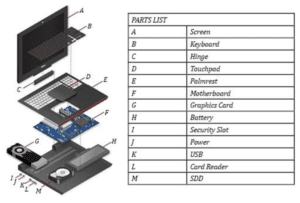
How to select a Desktop?
Concluding Remark
- Overall, desktop computers are a great choice for people who need a powerful, upgradeable system with a larger display, or who require an ergonomic design for extended periods of use. They are also a good option for people who want to save money or customize their computers for specific needs.
- The choice between a laptop and a desktop ultimately depends on your individual needs and preferences.

