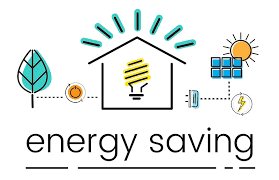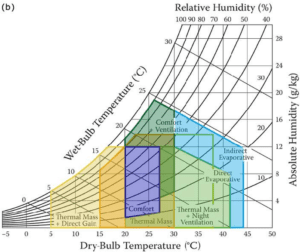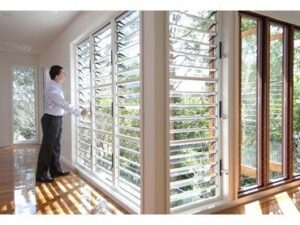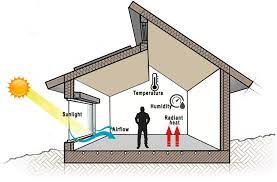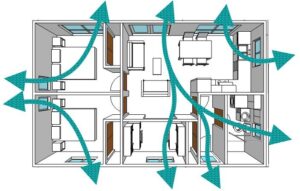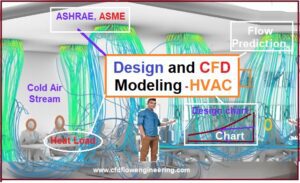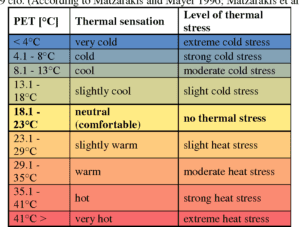Energy-Plus
- Purpose: Developed by the U.S. Department of Energy, EnergyPlus is a widely-used, open-source tool for modeling energy use and thermal comfort in buildings.
- Features: It simulates heating, cooling, ventilation, lighting, and water usage in buildings, allowing detailed analysis of thermal comfort by assessing temperature, humidity, and airflow.
- Thermal Comfort Modules: EnergyPlus includes modules for PMV (Predicted Mean Vote) and PPD (Predicted Percentage of Dissatisfied) calculations, helping meet ASHRAE standards.
DesignBuilder
- Purpose: DesignBuilder is a user-friendly interface for EnergyPlus, making it easier for users to conduct thermal comfort and energy efficiency simulations.
- Features: It includes 3D modeling, daylighting analysis, HVAC design, and shading optimization.
- Thermal Comfort Analysis: The software evaluates thermal comfort metrics, including PMV, PPD, operative temperature, and humidity levels, making it a comprehensive choice for thermal comfort design.
CFD Analysis
- Purpose: A powerful Computational Fluid Dynamics (CFD) tool, ANSYS Fluent or Open FOAM is used for detailed airflow and thermal simulations, particularly for complex or large-scale building designs.
- Features: It provides precise airflow, temperature distribution, and heat transfer analysis, including the impact of external weather conditions on indoor climate.
- Thermal Comfort Analysis: Fluent can model air velocity, radiant temperature, and humidity distribution, offering a detailed view of thermal comfort, especially in complex ventilation scenarios.
Multiphysics Simulations
- Purpose: ANSYS FLUENT or COMSOL Multiphysics is a versatile simulation platform capable of handling thermal, fluid, and structural analyses within a single model.
- Features: It includes a Heat Transfer module for temperature, airflow, and radiation analysis.
- Thermal Comfort Applications: COMSOL allows users to model indoor climate factors like radiant temperature and air movement, which are crucial for assessing occupant comfort.
IES VE (Integrated Environmental Solutions Virtual Environment)
- Purpose: IES VE is a comprehensive simulation software focused on sustainable building design and energy efficiency.
- Features: It includes modules for energy modeling, HVAC simulation, daylight analysis, and thermal comfort assessment.
- Thermal Comfort Metrics: IES VE calculates PMV, PPD, adaptive comfort, and operative temperature, making it ideal for projects aiming for green building certifications like LEED and BREEAM.
Autodesk Models
- Purpose: Autodesk CFD is used for simulating airflow and heat transfer, particularly useful in optimizing HVAC design and ventilation strategies.
- Features: This tool offers advanced fluid dynamics modeling, ideal for assessing air distribution and temperature gradients within a building.
- Thermal Comfort Application: It can simulate temperature, humidity, and air velocity across spaces, giving insights into occupant comfort, particularly in areas with high ventilation demands.
TRNSYS (Transient System Simulation Tool)
- Purpose: TRNSYS is a flexible simulation software for analyzing complex thermal systems, especially in research and academic applications.
- Features: It allows for detailed modeling of solar gains, HVAC systems, and overall building energy consumption.
- Thermal Comfort Simulation: TRNSYS includes modules for analyzing temperature and humidity levels, which can be used to evaluate thermal comfort under different operating conditions.
Radiance and OpenStudio
- Purpose: OpenStudio, an open-source platform for energy modeling, integrates EnergyPlus with Radiance (for lighting simulation) to enhance thermal comfort design.
- Features: Radiance offers lighting and solar heat gain simulations, helping evaluate how natural light affects indoor temperature.
- Thermal Comfort: By simulating lighting and solar loads, these tools contribute to a holistic thermal comfort assessment, particularly useful in daylight-optimized buildings.
Thermo-Render
- Purpose: ThermoRender is a tool for thermal comfort assessment, commonly used in Japan for evaluating temperature distribution in various building zones.
- Features: It provides a color-coded 3D map for visualizing temperature variations and simulates the impact of HVAC systems.
- Application for Thermal Comfort: It enables rapid assessments of indoor climate, including zones of potential discomfort, which is useful for both design and retrofitting projects.
Honeybee and Ladybug (for Grasshopper and Rhino)
- Purpose: These are plugins for Grasshopper and Rhino, specifically aimed at environmental and thermal comfort simulations.
- Features: Honeybee integrates with EnergyPlus and Radiance to model energy usage, airflow, and lighting. Ladybug helps analyze weather data and solar radiation.
- Thermal Comfort Applications: Ideal for architects, these tools allow for PMV, PPD, and adaptive thermal comfort assessments early in the design process.
Conclusion
- Each tool has unique capabilities, and the choice depends on the complexity of the project, desired accuracy, and specific thermal comfort parameters.
- Integrating these tools into the building design process can lead to a more efficient, sustainable, and comfortable indoor environment.