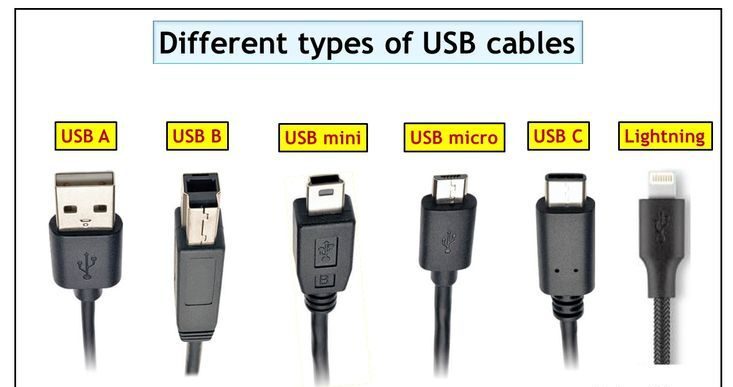List of Data Cables
- Data cables are used for various purposes such as connecting peripherals, establishing network connections, transmitting audio and video signals, and enabling high-speed data transfer between devices. like computer and loptops
- The specific cable you need depends on the ports available on your devices and the type of data transfer or connection required.
- Here is a list of data cables commonly used for connecting devices and transferring data:
- USB Cables:
- USB-A to USB-B
- USB-A to USB-C
- USB-C to USB-C
- Micro-USB to USB-A or USB-C
- Ethernet Cables:
- Cat 5e Ethernet Cable
- Cat 6 Ethernet Cable
- HDMI Cables:
- Standard HDMI Cable
- Mini HDMI Cable
- Micro HDMI Cable
- DisplayPort Cables:
- DisplayPort to DisplayPort Cable
- Thunderbolt Cables:
- Thunderbolt 3 Cable
- VGA Cables:
- VGA Cable
- DVI Cables:
- DVI Cable
- FireWire Cables:
- FireWire 400 Cable
- FireWire 800 Cable
- eSATA Cables:
- eSATA Cable
- MHL Cables:
- MHL Cable

Applications of Data Cables
- Data cables are essential for transferring data between devices such as laptops, PCs, and mobile phones.
- Here are some common types of data cables used for these devices:
USB Cables:
- USB-A to USB-B: Used for connecting peripherals like printers and scanners to computers.
- Imini USB 2 B cable – for hard disk ,camera
-
USB 2.0 A to Mini 5 pin B Cable for External HDDS/Camera/Card Readers
- USB mini-B 2.0 cables are a type of USB cable that was commonly used in the past for connecting various devices like cameras, MP3 players, and older smartphones to computers or other devices for data transfer and charging. However, it’s important to note that the USB mini-B connector has largely been replaced by newer USB connectors such as micro-B and USB Type-C in most modern devices.
- If you need a USB mini-B 2.0 cable, you can typically find them online through retailers like Amazon, eBay, or electronic stores. When purchasing such a cable, make sure to check the specifications to ensure compatibility with your specific device, as there are different types of USB connectors and cable configurations available.
- USB-A to USB-C: Connects devices such as smartphones, tablets, and modern laptops with USB-C ports to computers or chargers.
- USB-C to USB-C: Used for connecting devices with USB-C ports, offering higher data transfer speeds and power delivery capabilities.
- Micro-USB to USB-A or USB-C: Commonly used for older smartphones, tablets, and electronic devices like cameras and Bluetooth speakers.

USB 2.0 A to Mini 5 pin B Cable for External HDDS Camera and Card Readers
- A USB 3.0 A to Micro B SuperSpeed cable is commonly used for connecting external hard drives and other storage devices to computers or other devices that support USB 3.0 for faster data transfer speeds. The “A” connector typically plugs into the USB port on your computer or other host device, while the “Micro B” connector plugs into the external hard drive or device.
- When looking for a USB 3.0 A to Micro B SuperSpeed cable for your hard disk, there are a few things to keep in mind:
- Compatibility: Ensure that both your computer or device and the external hard drive support USB 3.0 for optimal performance. USB 3.0 is backward compatible with USB 2.0, but using a USB 3.0 cable with a USB 2.0 port will result in USB 2.0 speeds.
- Length: Choose a cable length that suits your needs. USB cables are available in various lengths, so consider the distance between your computer and the external hard drive when selecting a cable.
- Quality: Opt for a high-quality cable from a reputable manufacturer to ensure reliable data transfer and durability. Poor-quality cables may lead to slower speeds, connection issues, or premature wear and tear.
- You can find USB 3.0 A to Micro B SuperSpeed cables from various online retailers, electronics stores, or directly from the manufacturers of your devices. Be sure to check the specifications and compatibility with your specific devices before making a purchase.

Ethernet Cables:
-
- Cat 5e/Cat 6 Ethernet Cables: Used to establish a wired network connection between computers, laptops, routers, and other networking devices.

HDMI Cables:
-
- Standard HDMI Cable: Connects laptops, PCs, or mobile devices to monitors, TVs, or projectors for audio and video transmission.
- Mini HDMI Cable: Less common now but used to connect devices with mini HDMI ports to larger displays.
- Micro HDMI Cable: Also less common but used for connecting devices with micro HDMI ports to displays.
DisplayPort Cables:
- DisplayPort to DisplayPort Cable: Connects computers, laptops, and monitors that support DisplayPort for high-resolution video and audio transmission.
Thunderbolt Cables:
-
- Thunderbolt 3 Cable: Enables high-speed data transfer, video output, and power delivery between compatible devices like laptops, monitors, and external drives.
- VGA Cables:
- VGA Cable: Older type of cable used to connect computers and laptops to VGA-compatible monitors or projectors for video transmission. However, VGA is being phased out in favor of digital interfaces like HDMI and DisplayPort.
- DVI Cables:
- DVI Cable: Connects computers and laptops to DVI-compatible monitors or displays for digital video transmission.
- FireWire Cables:
- FireWire 400/800 Cable: Less common now but used for high-speed data transfer between devices like external hard drives, digital cameras, and audio interfaces.
- eSATA Cables:
- eSATA Cable: Used for connecting external SATA (Serial Advanced Technology Attachment) hard drives and storage devices to computers for faster data transfer compared to USB.
MHL Cables:
-
- MHL Cable: Mobile High-Definition Link (MHL) cables connect mobile devices to displays or TVs, supporting high-definition video and audio playback.
Summary
- When choosing a data cable, it’s important to consider the compatibility of the ports on your devices (e.g., USB-A, USB-C, HDMI, DisplayPort)
- Understand the type of data transfer or connection you need (e.g., audio/video transmission, networking, data storage).